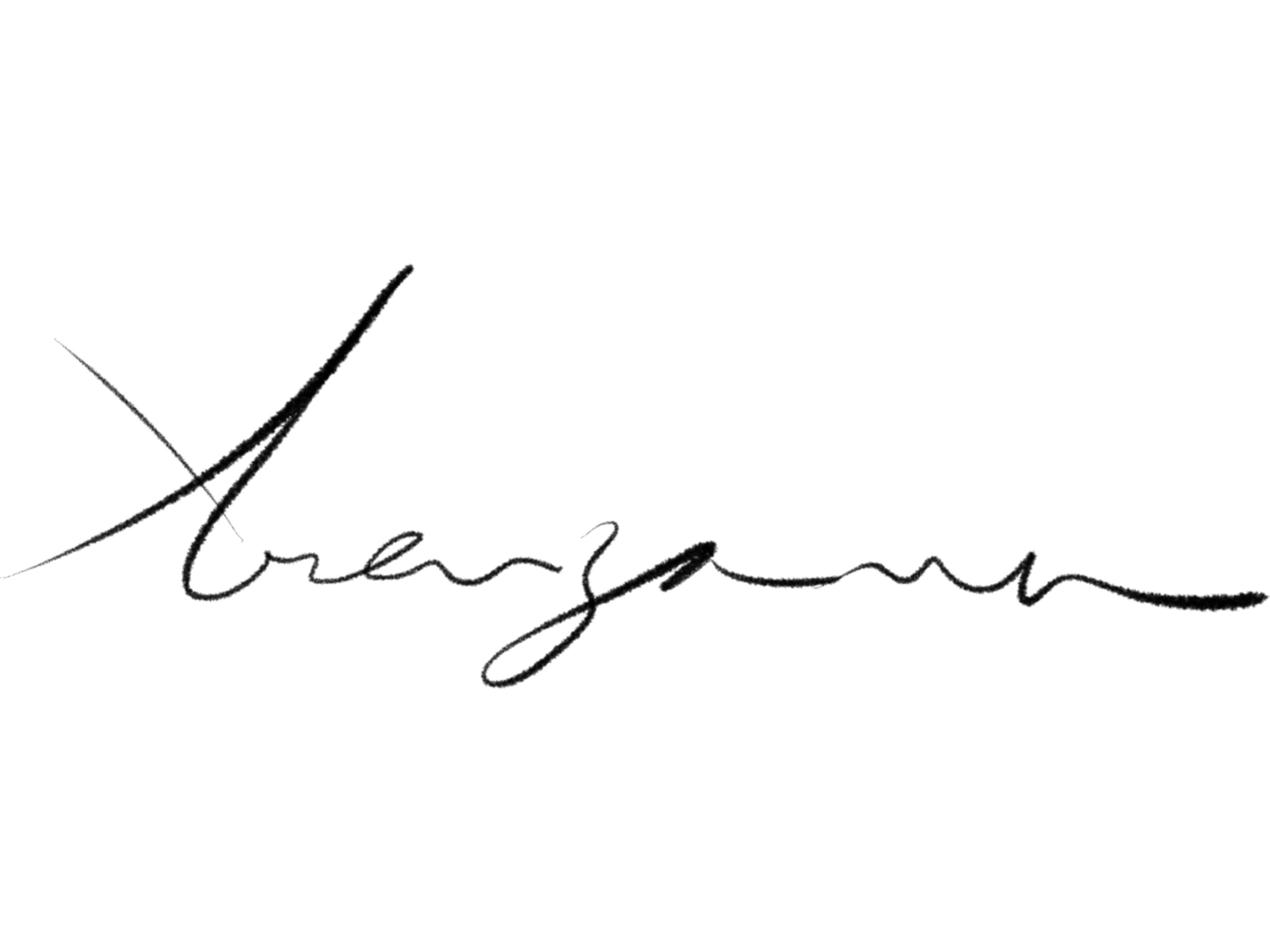Emacs Org-mode
It’s hard to introduce org-mode. Most emacs users are familiar with it or have, at least, used it at some point or another. I personally have only been using it for about six months, but it has taken a pivotal role in my daily workflows. I will describe how I use it and how I have configured it. As always, feel free to tweak it to fit your needs.
My use cases
Logbook/TODO-list
This is a little bit special. I use org-mode as a project tracker. Yes, we use JIRA and I actually integrate it with Emacs, but pure org-mode for my personal notes and logbook is a better fit for me.
As you can see, I keep track of my tasks using org-mode, but also add notes to the tasks if necessary. For development purposes, I also keep a log of problems that I have encountered and resolutions for these problems. That way I can go back to these notes in the future if needed. I keep this data saved as todo.gpg that gets encrypted and decrypted when opening and saving.
Agenda
org-mode also works well when you want to combine your to-do list with your calendar. If, like me, you have your calendar on Google Calendar, you should check out org-gcal. For the most part, I always have a terminal tab with the agenda up and refresh it periodically to have the latest appointments and task schedules and deadlines.
Journal
Great practice and excellent substitute for therapy. Store thoughts, experiences and ideas. Highly recommended. I use the wonderful org-journal package for this.
Blogging
I write this blog using org-mode 🙂 (thanks org2blog). I can’t imagine writing it in any other way.
RSS List
I just replaced my RSS reader of choice with elfeed. It’s a simple emacs-based RSS reader. Fast, no frills and straightforward. To keep a list of my RSS feeds, I imported an OPML into elfeed-org and now keep all my RSS feeds in one beautiful org-file that I can easily manage and sync.
There’s plenty of reasons to use org-mode. I have used it for email, but honestly, I have been unable to find a suitable workflow for it. Longform writing is something I would like to spend more time doing, and org-mode seems like a great platform to get started with to do it.
My configuration
(setenv "GPG_AGENT_INFO" nil)n(setq epg-gpg-program "/usr/local/bin/gpg2")n(require 'epa-file)nn(require 'password-cache)nn(setq password-cache-expiry (* 15 60))n(setq epa-file-cache-passphrase-for-symmetric-encryption t)First of all, I load GPG for encryption/decryption of gpg files. I set a generous expiration because this is my work desktop and I always keep it locked.
(require 'org-install)n(package-initialize)n(global-set-key "\C-cl" 'org-store-link)n(global-set-key "\C-cc" 'org-capture)n(global-set-key "\C-ca" 'org-agenda)n(global-set-key "\C-cr" 'org-gcal-sync)I load org-mode and set the shortcuts to store links (it’s easier this way for me ?), capture (for agenda, work TODO, etc) and pull up the agenda.
(setq org-directory "~/Documents/org/")n(setq org-default-notes-file "~/Documents/org/scrapbook.gpg")n(setq org-agenda-files (list "~/Documents/org/todo.gpg" "~/Documents/org/work_cal.org" "~/Documents/org/personal_cal.org"))Here I’m setting the directory structure. org-directory sets the default org-mode directory for file storage. Notes are created with org-default-notes-file, and org-agenda-files lists all the files loaded by default in the Agenda.
(add-hook 'org-mode-hook #'(lambda ()n (visual-line-mode)n (org-indent-mode)))n(add-hook 'org-mode-hook #'toggle-word-wrap)nn(defun my/org-mode-hook ()n "My `org-mode' hook"n (set-face-attribute 'org-document-info-keyword nil :foreground "yellow")n (set-face-attribute 'org-document-info nil :foreground "cornflower blue")n (set-face-attribute 'org-document-title nil :foreground "cornflower blue"))n(add-hook 'org-mode-hook 'my/org-mode-hook)Some color tweaks and line-wrapping. org-mode doesn’t wrap lines by default, but that has an easy fix.
(setq org-todo-keywordsn '((sequence "TODO(t)" "PENDING(p!)" "WAIT(w@)" "VERIFY(v)" "|" "DONE(d!)" "CANCELED(c@)")n (sequence "REPORT(r@)" "BUG(b@)" "KNOWNCAUSE(k@)" "|" "FIXED(f!)")))nn(global-set-key (kbd "C-c s") n (lambda () (interactive) (find-file "~/Documents/org/scrapbook.gpg")))n(global-set-key (kbd "C-c w") n (lambda () (interactive) (find-file "~/Documents/org/todo.gpg")))nn(setq org-log-done 'time)n(setq org-list-allow-alphabetical t)n
Define files for notes and for the to-do list. Here we also define the to-do sequences and indicate whether I want them timestamped (!) or timestamped and with a comment (@).
n
(setq org-capture-templatesn'(("n" "Personal Note" entry (file "~/Documents/org/scrapbook.gpg")n "* PERSONAL NOTE %?\n%U\n" :empty-lines 1)n ("w" "Work Note" entry (file "~/Documents/org/scrapbook.gpg")n "* WORK NOTE %?\n%U\n" :empty-lines 1)n ("j" "Journal" entryn (file+datetree "~/Documents/org/journal.gpg")n "**** %U%?\n%a" :tree-type week))n)n
Define the capture modes. I only have personal and work notes and journal capture.
n
(eval-after-load "org"n '(require 'ox-md nil t))n
org-agenda will only load the next 4 days. I don’t need any more than that.
n
(setq org-agenda-span 4)n
(require 'org2blog-autoloads)n(require 'netrc)nn(require 'auth-source)n(let (credentials)n (add-to-list 'auth-sources "~/.authinfo")n (setq credentials (auth-source-user-and-password "arenzana.org"))n (setq org2blog/wp-blog-alistn `(("arenzanaorg"n :url "https://arenzana.org/xmlrpc.php"n :username ,(car credentials)n :password ,(cadr credentials)n :default-title "Hello World"n :default-categories ("emacs")n :tags-as-categories nil))))nn(setq org2blog/wp-use-sourcecode-shortcode nil)n;; removed light="true"n(setq org2blog/wp-sourcecode-default-params nil)n;; target language needs to be in heren(setq org2blog/wp-sourcecode-langsn '("actionscript3" "bash" "coldfusion" "cpp" "csharp" "css" "delphi"n "erlang" "fsharp" "diff" "groovy" "javascript" "java" "javafx" "matlab"n "objc" "perl" "php" "text" "powershell" "python" "ruby" "scala" "sql"n "vb" "xml" "go" "sh" "emacs-lisp" "lisp" "lua"))nn;; this will use emacs syntax higlighting in your #+BEGIN_SRCn;; <language> <your-code> #+END_SRC code blocks.n(setq org-src-fontify-natively t)n
For org-2blog We begin by loading it and .netrc. In my case, I’m using .authinfo that I keep encrypted as well. It stores my blog credentials. Since I only have one blog, I just add it as arenzanaorg to the wordpress blog list, set some defaults, and then set some source code defaults. I got most of this configuration from <a here. Great resource!
n
(require 'org-gcal)n(load-library "~/.gcal.el.gpg")n(setq org-gcal-file-alist '(("iarenzana@gmail.com" . "~/Documents/org/personal_cal.org")n("iarenzana@indigital.net" . "~/Documents/org/work_cal.org")))nn
org-gcal is the package I use to pull Google Calendar data into Emacs and, ultimately, org-agenda. Earlier in the set up I created a shortcut for org-gcal-sync to update the calendars on demand. After that, I just press r in org-agenda to refresh the buffer and the new events show up . In order to not publish API keys to any repository, I keep this information in a .gcal.el.gpg file stored in my home directory. This is what the structure of that file looks like:
n
;; -*- epa-file-encrypt-to: ("user@example.com") -*-nn(setq org-gcal-client-id "clientid"n org-gcal-client-secret "secretkey")n
Make sure you substitute the email address with your PGP key’s email and both clientid and secretid with the ones generated at Google Cloud for your calendar. To do this, create a new oauth key pair.
n
Caveats
n
There’s a few things that still bother me that I want to tackle. First of them is the yellow output of my blog’s HTML code source. I’m disabling colors by not specifying emacs-lisp as the language, but this is a bad work around. I have been unable to correctly format the HTML template for this, so I will need to keep researching.
n
Also, every time I open emacs I’m prompted for .gcal.el.gpg‘s password. I’d like to delay this until I call org-gcal.
n
Summary
n
I know I’ve flown over my org-mode set up, but going in depth would take a lot more posts (which I may write). For now this is a short introduction to how I use the package and some of the possibilities that might bring ideas on how to improve your workflows.